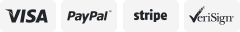-40%
Thermostat Temperature Controller NTC Sensor Probe STC-3000 /STC-3008 /STC-3028
$ 0.52
- Description
- Size Guide
Description
HomeArduino
Module
Sensor
Chips
About Us
STC-3000 AC 110-220V
Thermostat Temperature Humidity Control Thermometer
Main Instruction:
Switch the modes between cool and heat;
Control temperature by setting the temperature setting value and the difference value;
Temperature calibration;
efrigerating control output delay protection;
Alarm when temperature exceeds temperature limit or when sensor error.
Specification and Size:
Front panel size: 75(L)x34.5(w)(mm)
Mounting size: 71(L)*29(W)(mm)
Product size: 75(L)x34.5(W)x85(D)(mm)
sensor length: Im (include the probe)
Technical Parameters:
Temperature measuring range: 50°C~99°C
Resolution: 0.1°C
Accuracy: +1°C(-50°C~70°C)
sensor error delay: l minute
Power supply: STC-3000 DC 12V/STC-3000 DC 24V/STC-3000 AC 110-220V, 50/60Hz
Power consumption: <3w
Sensor: NTC sensor (IPC)
Relay contact capacity: Cool(10A/250VAC); Heat(10A/250VAC)
Ambient temperature: 0°C~60°C
Storage temperature: -30°C~75°C
Relative humidity: 20-85%(No condensate)
Panel instruction
Indicator light status instruction
Indicator light
Function
Note
Cool indicator ligh
On:Refrigeration starts;Off:Refrigeration stops;Flash:compressor delay
Cool、Heat indicator
light can not be “on
status simultaneously
Heat indicator ligh
On: heating starts;Off:heating stops
Set indicator ligh
On:parameter setting status
Key operation instructructiom
1. View parameter method
When the controller is working normally, press and release the “▲” button once, Display the temperature set value, press and immediately release the “▼” button once to display the temperature difference set value, 2 seconds Return to normal temperature display state
2. Set the parameter method
When the controller is working normally, press and hold the “S” button for more than 3 seconds to enter the modified parameter mode, “Set The indicator light is on, and the digital tube displays the code "F1" of the first menu item.
Press “▲” or “▼” to scroll up or down the menu item and display the menu code, press “S”
The key displays the parameter setting value of the current menu. Hold down the “S” key and press and hold “▲” or “ the key can be adjusted up or down and the parameter setting value of the current menu is displayed, while holding down "S" and "▲"
The key or “▼” key can quickly up or down and display the parameter settings of the current menu.
After the completion, press and release the power button to save the parameter modification and return to the normal temperature display state.
If there is no key operation within 0 seconds, the parameter modification will not be saved and return to the normal display state.
“Er” is displayed if an error occurs while saving the parameter, and returns to the normal display state after 3 seconds.
3.Repair system data
When the machine is powered on, first check whether the parameter setting is normal. If the check is wrong, it will display “ER”. Pressing any key at this time will restore the default parameter settings and work normally. It is recommended to reset the parameters at this time.
Operation instruction
Under controller normal working status, press and hold “ ” key for 3s can turn off the controller; Under controller “off” status, press and hold “ ” key for 3s can turn on the controller.
Under the controller normal working status, screen displays the current temperature value; also the controller can also switch the working mode between heating and cooling.
Controller starts refrigerating with cool indicator light on when the measuring temperature ≥ temperature set value + difference value, and the refrigerating relay is connected; The “Cool” indicator light flashes, it indicates the refrigerating equipment is under compressor delay protect status; when the measuring temperature ≤ temperature set value, the Cool indicator light on, and refrigerating relay disconnects.
System starts heating when the measuring temperature value ≤ the temperature set value-difference value, and the “Heat” indicator light on, and the heat relay connects; When the measuring temperature ≥ temperature set value, the “Heat” indicator light is off, and the heat relay disconnects.
Menu instruction
Code
Function
Set range
Default
Note
F1
Temperature set value
-50
~
99
℃
10
℃
F2
Difference set value
1
~
10
℃
3
℃
F3
Compressor delay time
1
~
10 minutes
3 minutes
F4
Temperature calibration value
-10
℃~
10
℃
0
℃
F5
Fainthearted /Celsius switching
Set range
0/1
Error description
Alarm when sensor error:Controller activate the sensor error alarm mode when sensor open circuit or short circuit, all the running status is closed off with the buzzer alarms, and the nixie tube displays “EE”,Press any key can cancel alarm sound,system back to display the normal temperature when the error and the fault is cleared.Alarm when the measuring temperature exceeds temperature measuring range:Controller activates the error alarm function when the measuring temperature exceeds the temperature measuring range, all the running status is closed off with the buzzer alarms, and the nixie tube displays “HH”,Press any key can cancel alarm sound, system back to display the normal temperature when the error and the fault is cleared.
Safety Regulations:
★Danger:
1. Strictly distinguish the sensor down-lead, power wire and output relay interface from one another, and prohibit wrong connections or overloading the relay.
2. Dangers: Prohibit connecting the wire terminals without electricity cut-off.
★Warning:
Prohibit using the machine under the environment of over damp, high temp., strong electromagnetism interference or strong corrosion.
★Notice:
1. The power supply should conform to the voltage value indicated in the instruction.
2. To avoid the interference, the sensor down-lead and power wire should be kept a distance.
Wiring diagram
Package included:
1x STC-3000 AC 110-220V Temperature & Humidity Controller
STC-3008 AC 110-220V Temperature Controller
Package Content:
1 x STC-3008 AC 110-220V Temperature Controller
STC-3028
AC 110-220V Temperature Controller
Description
:
● Power supply: AC 110-220V
,
50/60Hz
● Measurement temperature range: -20 ° C ~ +80 ° C
● Measuring humidity range: 00%RH~+100%RH
● Accuracy: ±1°C 0.1%RH
● Relay output contact capacity: 10A
● Integrated sensor, line length 1 meter
● Shell material: gray ABS flame retardant plastic shell
Package Content:
1 x Temperature Controller
Payment
Shipping
Refund
Payment
We accept PayPal only.
But we only
Accept
your
Ebay Address
,Please Make sure it's 100% right.
Payment must be received in 5 business days of auction closing.
Please leave note for your special request (e.g. Colors or Size) in PayPal when you pay the order.
Any special request cannot be accepted after 24 hours of payment, because most of orders will be processed instantly and same day dispatched.
Shipping
Fill your shipping info
Refund
All package need to
wait 30 days
(US only n
eed 7-10 days)
,
Please take care it.Less than 30 days,we can't take a refund
.
If the item is defect when you receive it or you are not satisfied with it, please return it within 14 days for a replacement or money back. But the items must be back in factory condition. Please contact us and double check the return address before you return it.
If is item is defective in 12 months, you can return it to us. We will send you a new replacement after receiving the defective item.